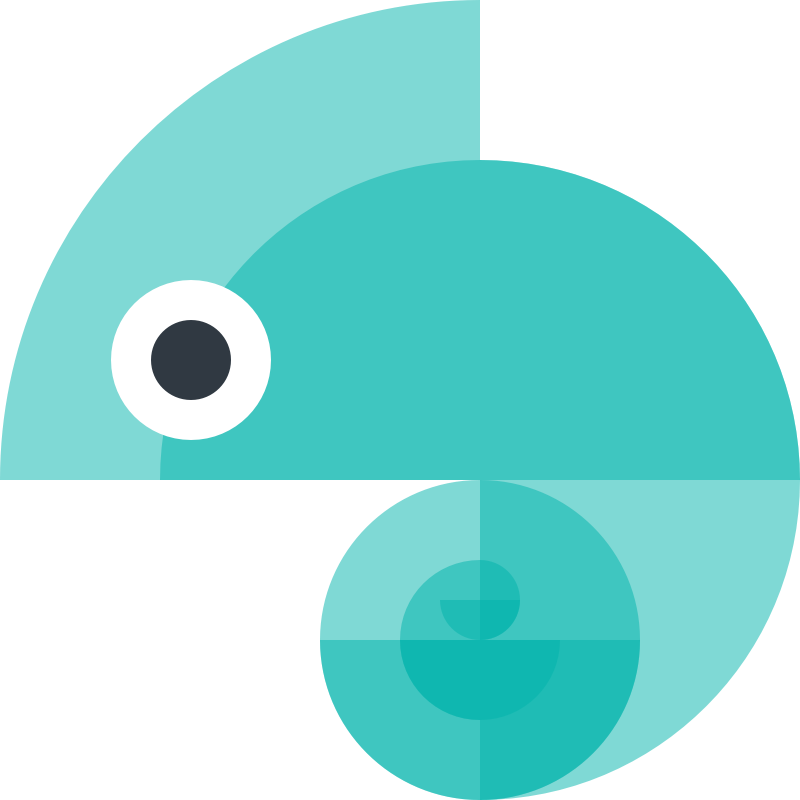Built-in transforms
attribute/cti
Adds: category, type, item, subitem, and state on the attributes object based on the location in the style dictionary.
// Matches: all// Returns:{ "category": "color", "type": "background", "item": "button", "subitem": "primary", "state": "active"}attribute/color
Adds: hex, hsl, hsv, rgb, red, blue, green.
// Matches: token.type === 'color'// Returns{ "hex": "009688", "rgb": {"r": 0, "g": 150, "b": 136, "a": 1}, "hsl": {"h": 174.4, "s": 1, "l": 0.294, "a": 1}, "hsv": {"h": 174.4, "s": 1, "l": 0.588, "a": 1},}name/human
Creates a human-friendly name
// Matches: All// Returns:'button primary';name/camel
Creates a camel case name. If you define a prefix on the platform in your config, it will prepend with your prefix
// Matches: all// Returns:'colorBackgroundButtonPrimaryActive';'prefixColorBackgroundButtonPrimaryActive';name/kebab
Creates a kebab case name. If you define a prefix on the platform in your config, it will prepend with your prefix
// Matches: all// Returns:'color-background-button-primary-active';'prefix-color-background-button-primary-active';name/snake
Creates a snake case name. If you define a prefix on the platform in your config, it will prepend with your prefix
// Matches: all// Returns:'color_background_button_primary_active';'prefix_color_background_button_primary_active';name/constant
Creates a constant-style name based on the full CTI of the token. If you define a prefix on the platform in your config, it will prepend with your prefix
// Matches: all// Returns:'COLOR_BACKGROUND_BUTTON_PRIMARY_ACTIVE';'PREFIX_COLOR_BACKGROUND_BUTTON_PRIMARY_ACTIVE';name/pascal
Creates a Pascal case name. If you define a prefix on the platform in your config, it will prepend with your prefix
// Matches: all// Returns:'ColorBackgroundButtonPrimaryActive';'PrefixColorBackgroundButtonPrimaryActive';color/rgb
Transforms the value into an RGB string
// Matches: token.type === 'color'// Returns:'rgb(0, 150, 136)';color/hsl
Transforms the value into an HSL string or HSLA if alpha is present. Better browser support than color/hsl-4
// Matches: token.type === 'color'// Returns:'hsl(174, 100%, 29%)';'hsl(174, 100%, 29%, .5)';color/hsl-4
Transforms the value into an HSL string, using fourth argument if alpha is present.
// Matches: token.type === 'color'// Returns:'hsl(174 100% 29%)';'hsl(174 100% 29% / .5)';color/hex
Transforms the value into an 6-digit hex string
// Matches: token.type === 'color'// Returns:'#009688';color/hex8
Transforms the value into an 8-digit hex string
// Matches: token.type === 'color'// Returns:'#009688ff';color/hex8android
Transforms the value into an 8-digit hex string for Android because they put the alpha channel first
// Matches: token.type === 'color'// Returns:'#ff009688';color/composeColor
Transforms the value into a Color class for Compose
// Matches: token.type === 'color'// Returns:Color(0xFF009688)color/UIColor
Transforms the value into an UIColor class for iOS
// Matches: token.type === 'color'// Returns:[UIColor colorWithRed:0.114f green:0.114f blue:0.114f alpha:1.000f]color/UIColorSwift
Transforms the value into an UIColor swift class for iOS
// Matches: token.type === 'color'// Returns:UIColor(red: 0.667, green: 0.667, blue: 0.667, alpha: 0.6)color/ColorSwiftUI
Transforms the value into an UIColor swift class for iOS
// Matches: token.type === 'color'// Returns:Color(red: 0.667, green: 0.667, blue: 0.667, opacity: 0.6)color/css
Transforms the value into a hex or rgb string depending on if it has transparency
// Matches: token.type === 'color'// Returns:#000000rgba(0,0,0,0.5)color/sketch
Transforms a color into an object with red, green, blue, and alpha attributes that are floats from 0 - 1. This object is how Sketch stores colors.
// Matches: token.type === 'color'// Returns:{ red: 0.5, green: 0.5, blue: 0.5, alpha: 1}size/sp
Transforms the value into a scale-independent pixel (sp) value for font sizes on Android. It will not scale the number.
// Matches: token.type === 'fontSize'// Returns:'10.0sp';size/dp
Transforms the value into a density-independent pixel (dp) value for non-font sizes on Android. It will not scale the number.
// Matches: token.type === 'fontSize'// Returns:'10.0dp';size/object
Transforms the value into a useful object ( for React Native support )
// Matches: token.type === 'dimension'// Returns:{ original: "10px", number: 10, decimal: 0.1, // 10 divided by 100 scale: 160, // 10 times 16}size/remToSp
Transforms the value from a REM size on web into a scale-independent pixel (sp) value for font sizes on Android. It WILL scale the number by a factor of 16 (or the value of ‘basePxFontSize’ on the platform in your config).
// Matches: token.type === 'fontSize'// Returns:'16.0sp';size/remToDp
Transforms the value from a REM size on web into a density-independent pixel (dp) value for font sizes on Android. It WILL scale the number by a factor of 16 (or the value of ‘basePxFontSize’ on the platform in your config).
// Matches: token.type === 'fontSize'// Returns:'16.0dp';size/px
Adds ‘px’ to the end of the number. Does not scale the number
// Matches: token.type === 'dimension'// Returns:'10px';size/rem
Adds ‘rem’ to the end of the number. Does not scale the number
// Matches: token.type === 'dimension'// Returns:'10rem';size/remToPt
Scales the number by 16 (or the value of ‘basePxFontSize’ on the platform in your config) and adds ‘pt’ to the end.
// Matches: token.type === 'dimension'// Returns:'16pt';size/compose/remToSp
Transforms the value from a REM size on web into a scale-independent pixel (sp) value for font sizes in Compose. It WILL scale the number by a factor of 16 (or the value of ‘basePxFontSize’ on the platform in your config).
// Matches: token.type === 'fontSize'// Returns:"16.0.sp"size/compose/remToDp
Transforms the value from a REM size on web into a density-independent pixel (dp) value for font sizes in Compose. It WILL scale the number by a factor of 16 (or the value of ‘basePxFontSize’ on the platform in your config).
// Matches: token.type === 'fontSize'// Returns:"16.0.dp"size/compose/em
Adds the .em Compose extension to the end of a number. Does not scale the value
// Matches: token.type === 'fontSize'// Returns:"16.0em"size/swift/remToCGFloat
Scales the number by 16 (or the value of ‘basePxFontSize’ on the platform in your config) to get to points for Swift and initializes a CGFloat
// Matches: token.type === 'dimension'// Returns: "CGFloat(16.00)""size/remToPx
Scales the number by 16 (or the value of ‘basePxFontSize’ on the platform in your config) and adds ‘px’ to the end.
// Matches: token.type === 'dimension'// Returns:'16px';size/pxToRem
Scales non-zero numbers to rem, and adds ‘rem’ to the end. If you define a “basePxFontSize” on the platform in your config, it will be used to scale the value, otherwise 16 (default web font size) will be used.
// Matches: token.type === 'dimension'// Returns:'0';'1rem';html/icon
Takes an HTML entity and transforms it into a form CSS can use.
// Matches: token.type === 'html'// Returns:"'\\E001'";content/quote
Wraps the value in a single quoted string
// Matches: token.type === 'content'// Returns:"'string'";content/objC/literal
Wraps the value in a double-quoted string and prepends an ’@’ to make a string literal.
// Matches: token.type === 'content'// Returns:**"string"**:content/swift/literal
Wraps the value in a double-quoted string to make a string literal.
// Matches: token.type === 'content'// Returns:"string"time/seconds
Assumes a time in miliseconds and transforms it into a decimal
// Matches: token.type === 'time'// Returns:'0.5s';asset/url
Wraps the value in a CSS url() function
// Matches: token.type === 'asset'// Returns:url('https://www.example.com/style.css');asset/base64
Wraps the value in a double-quoted string and prepends an ’@’ to make a string literal.
// Matches: token.type === 'asset'// Returns:'IyBlZGl0b3Jjb25maWcub3JnCnJvb3QgPSB0cnVlCgpbKl0KaW5kZW50X3N0eWxlID0gc3BhY2UKaW5kZW50X3NpemUgPSAyCmVuZF9vZl9saW5lID0gbGYKY2hhcnNldCA9IHV0Zi04CnRyaW1fdHJhaWxpbmdfd2hpdGVzcGFjZSA9IHRydWUKaW5zZXJ0X2ZpbmFsX25ld2xpbmUgPSB0cnVlCgpbKi5tZF0KdHJpbV90cmFpbGluZ193aGl0ZXNwYWNlID0gZmFsc2U=';asset/path
Prepends the local file path
// Matches: token.type === 'asset'// Returns:'path/to/file/asset.png';asset/objC/literal
Wraps the value in a double-quoted string and prepends an ’@’ to make a string literal.
// Matches: token.type === 'asset'// Returns: @"string"asset/swift/literal
Wraps the value in a double-quoted string to make a string literal.
// Matches: token.type === 'asset'// Returns: "string"color/hex8flutter
Transforms the value into a Flutter Color object using 8-digit hex with the alpha chanel on start
// Matches: token.type === 'color'// Returns:Color(0xff00ff5f);content/flutter/literal
Wraps the value in a double-quoted string to make a string literal.
// Matches: token.type === 'content'// Returns: "string"asset/flutter/literal
Wraps the value in a double-quoted string to make a string literal.
// Matches: token.type === 'asset'// Returns: "string"size/flutter/remToDouble
Scales the number by 16 (or the value of ‘basePxFontSize’ on the platform in your config) to get to points for Flutter
// Matches: token.type === 'dimension'