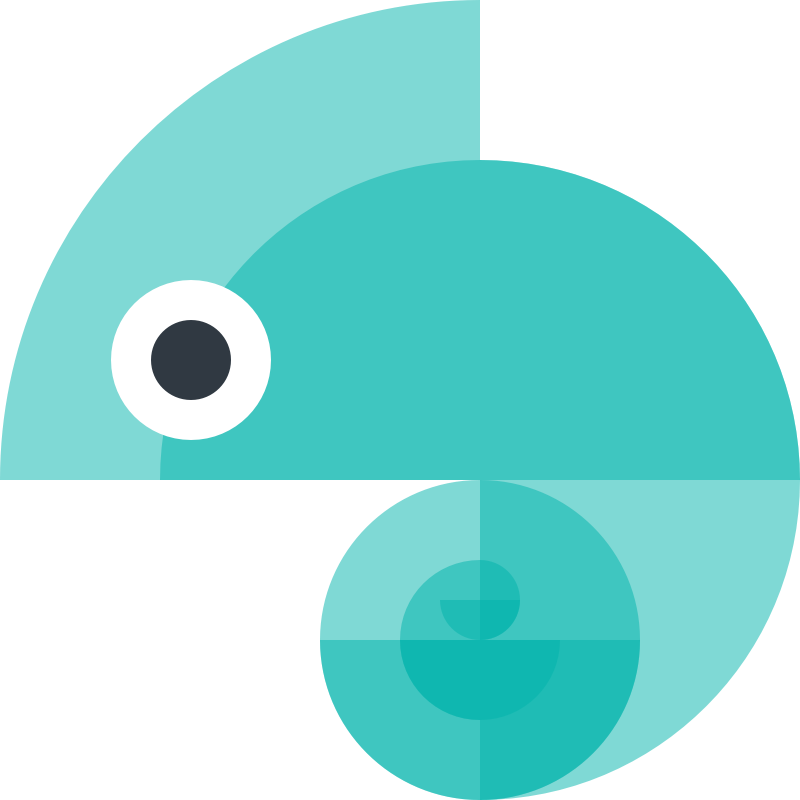Architecture
This is how Style Dictionary works under the hood.
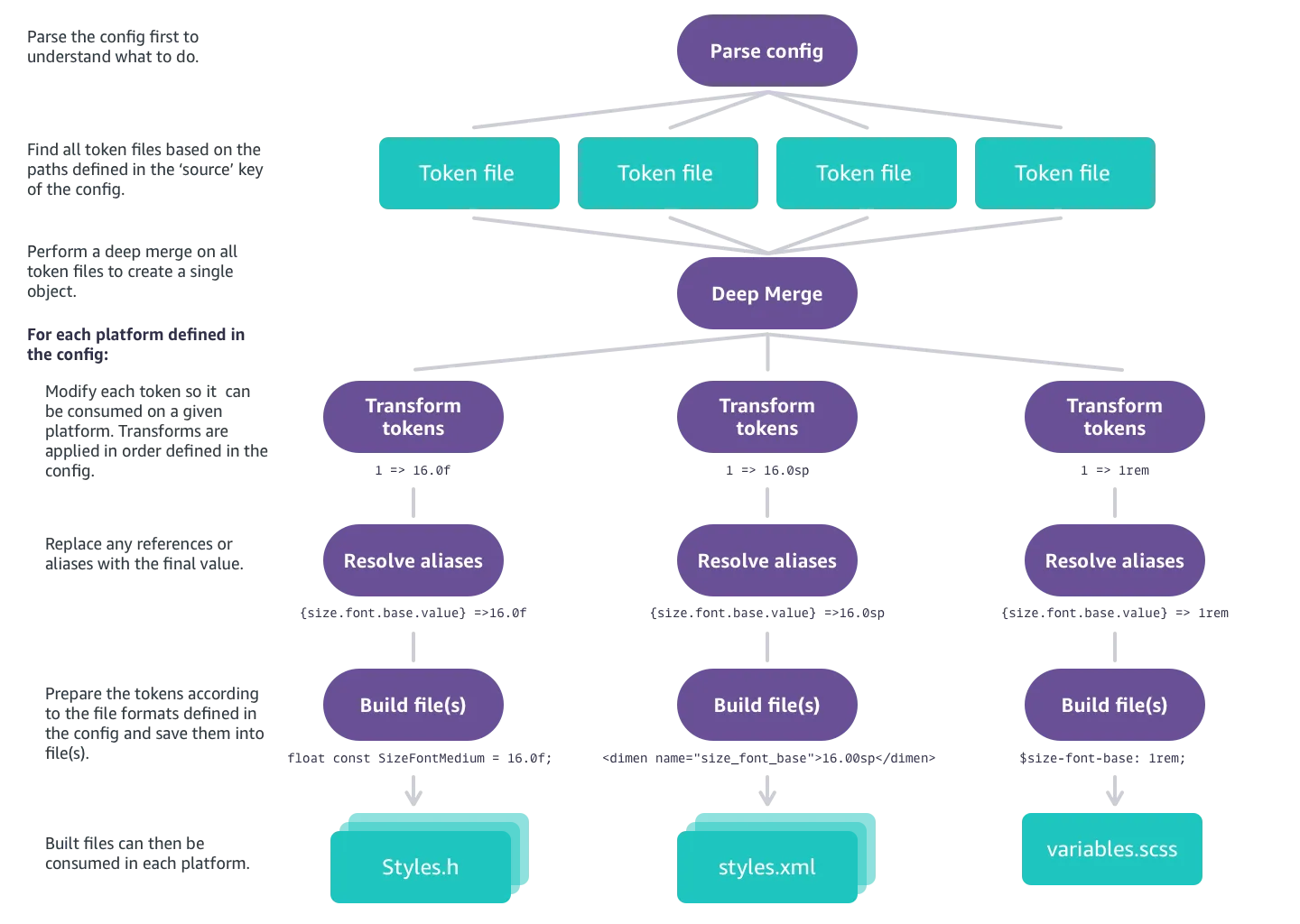
Let’s take a closer look into each of these steps.
1. Parse the config
Style Dictionary is a configuration based framework, you tell it what to do in a configuration file. Style Dictionary first parses this configuration to know what to do.
2. Find all token files
In your config file can define include and source, which are arrays of file path globs. These tell Style Dictionary where to find your token files. You can have them anywhere and in any folder structure as long as you tell Style Dictionary where to find them.
If there are custom parsers defined, Style Dictionary will run those on files the parsers match.
3. Deep merge token files
Style Dictionary takes all the files it found and performs a deep merge. This allows you to split your token files in any way you like, without worrying about accidentally overriding groups of tokens. This gives Style Dictionary a single, complete token object to work from.
4. Run preprocessors over the dictionary
Allows users to configure custom preprocessors, to process the merged dictionary as a whole, rather than per token file individually.
5. Iterate over the platforms
For each platform defined in your config, Style Dictionary will do a few steps to get it ready to be consumed on that platform. You don’t need to worry about one platform affecting another because everything that happens in a platform is non-destructive.
5a. Transform the tokens
Style Dictionary now traverses over the whole token object and looks for design tokens. It does this by looking for anything with a value key. When it comes across a design token, it then performs all the transforms defined in your config in order.
Value transforms, transforms that modify a token’s value, are skipped if the token references another token. Starting in 3.0, you can define a transitive transform that will transform a value that references another token after that reference has been resolved.
5b. Resolve aliases / references to other values
After all the tokens have been transformed, it then does another pass over the token object looking for aliases, which look like "{size.font.base.value}". When it finds these, it then replaces the reference with the transformed value. Because Style Dictionary merges all token files into a single object, aliases can be in any token file and still work.
5c. Format the tokens into files
Now all the design tokens are ready to be written to a file. Style Dictionary takes the whole transformed and resolved token object and for each file defined in the platform it formats the token object and write the output to a file. Internally, Style Dictionary creates a flat array of all the design tokens it finds in addition to the token object. This is how you can output a flat SCSS variables file.
5d. Run actions
Actions are custom code that run in a platform after the files are generated. They are useful for things like copying assets to specific build directories or generating images.
After Style Dictionary does steps 4a-4d for each platform, you will have all your output files that are ready to consume in each platform and codebase.